Classroom Services
- While classrooms are managed by the Center for Teaching and Learning through Classroom Services, Public Health IT has some equipment available for loan to assist with teaching (see below)
- Classroom Services' hours are Monday-Friday, 8:30 a.m. - 6:30 p.m.
412-648-7240 | ClassroomServices@pitt.edu. - Classrooms are not guaranteed to have HDMI cables in them. Instructors should bring an HDMI cable and adapter (if needed) to the classroom. If you don't currently have an HDMI cable or adapter, you can get them for free at Alumni Hall, room B23.
- The Center for Teaching and Learning has updated G23 and A719. G23 now has a sit/stand desk and a camera that can be used to record classes in Panopto. A719 now has two screens, but it operates like the other classrooms.
- To use the TV or projector in most rooms:
- Plug in the HDMI cable
- On the control panel (usually on the wall), press On
- On the control panel, make sure you have the HDMI input selected.
Available Classroom Technology for Loan
The following equipment can be borrowed from Public Health IT. Reservations are required and loan times are based on the device.
To reserve, email Karen Perkins with your reservation times. The equipment is stored with Public Health IT in G009 Public Health.
- Presentation Laptops
-
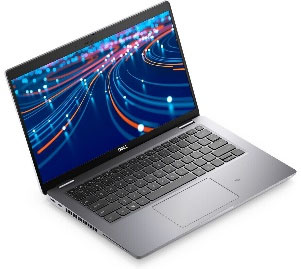 Laptops are available to assist with presentations. Each Dell Latitude 5430 PC laptop comes with a power adapter, carrying case, and an HDMI cable for connecting to various displays throughout the School of Public Health. (Limited availability)
Laptops are available to assist with presentations. Each Dell Latitude 5430 PC laptop comes with a power adapter, carrying case, and an HDMI cable for connecting to various displays throughout the School of Public Health. (Limited availability) - Student Laptops
-
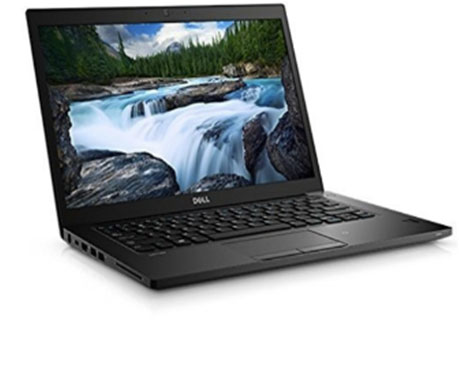 Laptops are available for students to assist with their academic studies. Each Dell Latitude 7430 PC laptop comes with a power adapter, carrying case, and an HDMI cable for connecting to various displays throughout the school. Student loan laptops will require approval and may be used for the duration of the term. (Limited availability)
Laptops are available for students to assist with their academic studies. Each Dell Latitude 7430 PC laptop comes with a power adapter, carrying case, and an HDMI cable for connecting to various displays throughout the school. Student loan laptops will require approval and may be used for the duration of the term. (Limited availability) - Meeting Owl Pro
-
 The Meeting Owl Pro is the top 1080p resolution 360° smart video conferencing camera. It automatically highlights and shifts focus to different people in the room when they speak. It connects to any Mac or PC to be used as the camera, microphone, and speaker in your classroom.
The Meeting Owl Pro is the top 1080p resolution 360° smart video conferencing camera. It automatically highlights and shifts focus to different people in the room when they speak. It connects to any Mac or PC to be used as the camera, microphone, and speaker in your classroom. - iPad (7th Generation)
-
 Use an iPad with an included Apple Pencil to draw and write for your classes. The iPad features an immersive 10.2-inch retina display including front and rear-facing cameras, WiFi, and prolonged battery life. (Limited availability)
Use an iPad with an included Apple Pencil to draw and write for your classes. The iPad features an immersive 10.2-inch retina display including front and rear-facing cameras, WiFi, and prolonged battery life. (Limited availability) - Elmo OX-1 Visual Presenter and Writing Board Bundle
-
 The OX-1 Visual Presenter and Writing Board Bundle from Elmo includes a visual presentation camera system and a folding, dry-erase-compatible whiteboard. You can write on the surface of the board with standard dry-erase markers and then easily erase what you have written. It will connect to a PC or Mac and can then be specified as the camera in Zoom.
The OX-1 Visual Presenter and Writing Board Bundle from Elmo includes a visual presentation camera system and a folding, dry-erase-compatible whiteboard. You can write on the surface of the board with standard dry-erase markers and then easily erase what you have written. It will connect to a PC or Mac and can then be specified as the camera in Zoom. - Belkin Tablet Stage
-
 Adjustable tabs hold your tablet or phone securely above the staging area, while a rotating arm allows you to position it vertically or horizontally in order to share documents or write live while sharing in Zoom.
Adjustable tabs hold your tablet or phone securely above the staging area, while a rotating arm allows you to position it vertically or horizontally in order to share documents or write live while sharing in Zoom. - Logitech H570e On-Ear Headset
-
 Record audio on Mac or PC with improved sound quality.
Record audio on Mac or PC with improved sound quality. - VEC Gooseneck USB Microphone
-
 Wired, noise-cancelling headset.
Wired, noise-cancelling headset. - Logitech HD Pro Webcam C920S
-
 The Logitech HD Pro Webcam is a high-definition camera with dual microphones.
The Logitech HD Pro Webcam is a high-definition camera with dual microphones. - Presentation Pointers
-
 A wireless remote control to click through your PowerPoint presentations with ease.
A wireless remote control to click through your PowerPoint presentations with ease. - Adapters
-
 Multiple adapters are available for your PC or MAC computer to help connect external components to your computer, such as USB to HDMI, USC-C to HDMI and USB to USB-C.
Multiple adapters are available for your PC or MAC computer to help connect external components to your computer, such as USB to HDMI, USC-C to HDMI and USB to USB-C. - TV Carts
-
 TV carts are available to assist with your audio and video needs in any room.
TV carts are available to assist with your audio and video needs in any room.
Additional Resources for Instructors
- School of Public Health's Educational Policies and Curriculum Committee
-
Find information on the committee, instructions and a link to their Sharepoint resource site on the EPCC Webpage
- Canvas, Tech Tools, & Workshops
- Evaluations
-
All Pitt Public Health courses are required to be evaluated every time the course is taught. The Office of Measurement & Evaluation will evaluate courses that meet their requirements. With the help of their department, faculty whose courses do not meet these requirements are to ensure that course evaluations take place.
- Advising Students
- Diversity, Equity and Inclusion
- Academic Integrity & Plagiarism
-
Academic Integrity Statement for Pitt Public Health Course Syllabi
All students are expected to adhere to the school’s standards of academic honesty. Cheating/plagiarism will not be tolerated. The School of Public Health’s policy on academic integrity, which is based on the University policy, is available online in the Pitt Public Health Academic Handbook. The policy includes obligations for faculty and students, procedures for adjudicating violations, and other critical information.